PNGTubers are images created for the purpose of using them as voice activated animated characters during streams.
I offer PNGTubers as pre-made bases where you can create your own, or I can colour and customise the base for you for $80. This price includes the PNGTuber file coloured in and edited to look like your character, as well as some extra expressions depending on what is available on the base itself.
I do not offer fully custom PNGTubers at the moment – Only designs made from the bases are available.
Available Bases
How to set up PNGTuber.
There are many ways to do this, these are instructions for the way I know how, feel free to use other methods if you prefer.
1. Download Gazo Tuber.
2. Import your images by clicking on the expression:
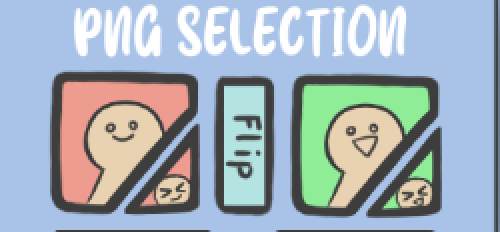
There should be four images per expression:
- Eyes open mouth closed
- Eyes closed mouth open
- Eyes open mouth open
- Eyes closed mouth open
3. Import other expressions by using the preset icons:
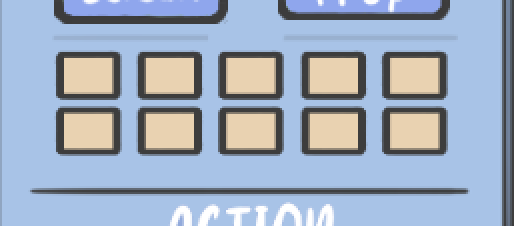
Any presets you make should automatically save and load when you start up the program.
5. Set background to transparent:

You can exit this mode by double clicking on your PNGTuber.
6. Open up OBS and add a ‘Window Capture’, select Gazo Tube as the source.
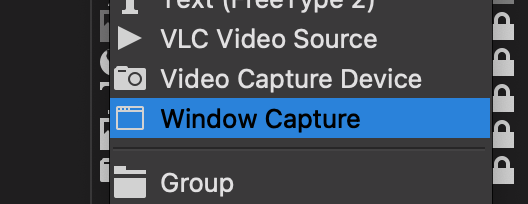
7. Position the PNGTuber where you want them:
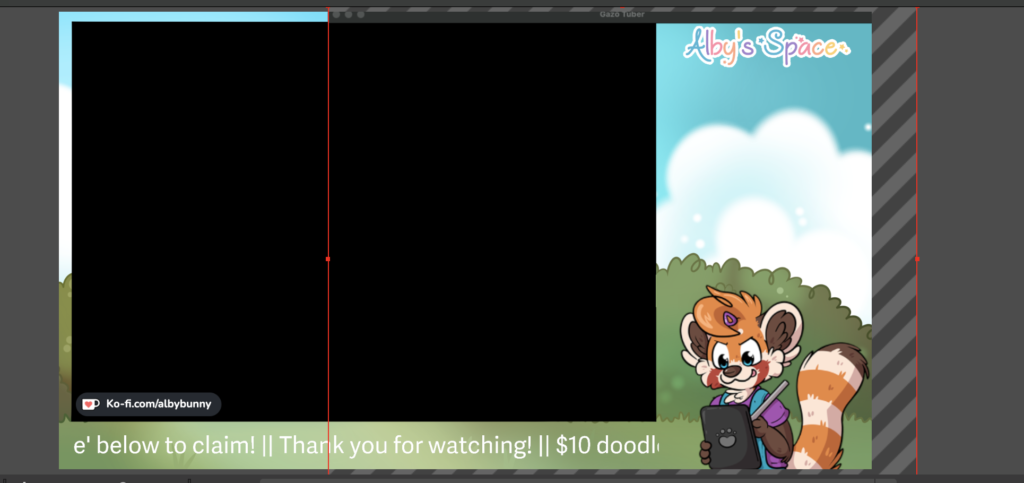
That’s it! You should be able to stream now using your PNGTuber!
